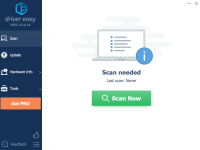DriverEasy
0

Download
Category: Diagnostics
System: XP, Vista, 7, 8, 10
Program Status: Free
Looking at the file: 258
Description
DriverEasy utility provides the ability to find the right drivers to install. It is especially useful after reinstalling Windows OS.
Using the program
After downloading the application to your device, you need to run the installation file. Then you should click on the Scan button. The program will scan the system for outdated drivers. It is necessary to wait until the end of the procedure. A list of missing or outdated components will appear in front of the user. It is necessary to uncheck the checkboxes next to the drivers that are not planned to be installed and click on the corresponding button to update and install the required components. After the procedure is complete, you need to reinstall Windows.Functionality
The main task of the utility is to update drivers. To do this, the user only needs to click on one button, and the application will automatically analyze the system. Performing any additional actions is not required. Downloading detected components is done from verified and official resources. Manual checking is also available to users. The demo version of the program is distributed for free. Its only disadvantage is the low speed of downloading components. To download and install drivers quickly, you need to buy a licensed version.Main features
- The purpose of the utility is to keep drivers up to date;
- the demo version of the program is free of charge;
- the application allows you to update drivers;
- drivers are downloaded from official websites;
- the utility is guaranteed to be fully compatible with current versions of Windows.
Download DriverEasy
See also:
Comments (0)