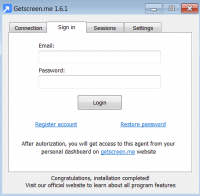Getscreen
0

Download
Category: Other (System)
System: XP, Vista, 7, 8, 10
Program Status: Free
Looking at the file: 423
Description
The Getscreen utility acts as a remote server that provides management of corporate networks through an Internet browser. It provides the ability to transfer data over a distance.
Using the application
Before you start working, you need to download and install the utility, and then go through a simple registration procedure. The agent is also installed on the computer to which it is planned to connect. To connect to the server, it is enough to enter a one-time link. After opening it through an Internet browser, you can start working. The application uses WebRTC technology that provides P2P connection.Main features
The utility allows you to manage the desktop of someone else's computer. The functions of transferring files and retrieving information from the clipboard are available. The advantage of the client is a fairly high speed of data transfer. There are no conflicts and equipment failures. You can speed up the work with the help of hotkeys. The transfer of calls and audio messages is supported. To establish a connection between computers, it is enough to use a link in the Internet browser. Exchange of identifiers and entering an authorization code are not required. The only thing you need for remote access is access to the global network.Main features
- The utility allows you to remotely access your computer via a link in your Internet browser;
- the program allows you to share documents and files;
- the application is guaranteed to be fully compatible with current versions of Windows;
- the maximum session duration in the free version of the program is 15 minutes;
- it is possible to paste text data to a remote computer.
Download Getscreen
See also:
Comments (0)