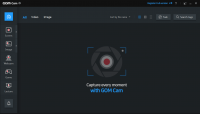GOM Cam
0

Download
Category: Recording
System: XP, Vista, 7, 8, 10
Program Status: Free
Looking at the file: 244
Description
The main purpose of the GOM Cam application is to record video from your PC or laptop display. It allows you to create instructional videos and tutorials.
Basic information
The program has an extensive toolkit for recording video from the display. The user has the ability to zoom and select the working area for video capture. A recording scheduling option is available. To use it, you need to go to the settings and specify the appropriate item. If desired, users can take screenshots. Recording is started and stopped by pressing one button. You can speed up the work with the help of hotkeys. The layout is easily changed in the settings menu.Functionality
The load on the processor from the application is minimal. Thanks to this, the function of recording the passage of computationally demanding games is available. The utility also allows you to create presentations and supports a variety of effects that can be imposed on video clips. If desired, the user can change the scale. To do this, you need to go to the appropriate section and set the necessary settings. To create a screenshot, you should press the Print Screen button on the keyboard, select the area of the future picture with the mouse and specify the directory for saving.Main features
- the main task of the utility is to record the events shown on the display;
- the program is free of charge;
- special effects are available;
- the utility is guaranteed to be fully compatible with current versions of Windows;
- users can take screenshots.
Download GOM Cam
See also:
Comments (0)