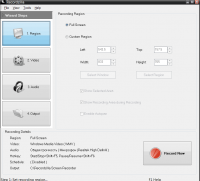Recordzilla
4

Download
Category: Other (System)
System: XP, Vista, 7, 8, 10
Program Status: Free
Looking at the file: 200
Description
The purpose of the Recordzilla utility is to record video from the display. It is possible to add date and time. The supported formats include AVI, SWF, WMV.
Recording a video clip from the display
To record video from the display, you need to click on the button located on the right side of the main menu. At the first entry, the developer recommends making key settings. To change the characteristics of the video, you need to click on the corresponding option in the left part of the menu. The user can select the format and set the resolution here. To adjust the sound, you should click on the Audio button and specify from where it should be recorded - from the microphone or speakers. Besides, in the settings you can specify the parameters of the recording area, for example, full screen or selected part.Main features
The program allows you to record short training videos. It should be noted that the duration of the free demo version is limited to one month. To continue working, you will need to purchase a license. The utility consumes a minimum amount of system resources, which makes it possible to record the passage of games. In the settings menu, you can specify the recording format. Beforehand, you need to select the directory in which it will be saved. The finished video can be easily uploaded to YouTube.Key features
- the application allows you to record video from the display with sound;
- all major video formats are supported;
- full compatibility of the program with current versions of Windows OS is guaranteed;
- free demo version works for one month;
- users can choose to record the entire screen or a selected area.
Download Recordzilla
See also:
Comments (0)