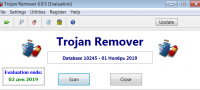Trojan Remover
0

Download
Category: Other (System)
System: XP, Vista, 7, 8, 10
Program Status: Free
Looking at the file: 311
Description
Trojan Remover is a software responsible for removing Trojans, network worms and other threats from the memory of the user's device. The application's interface is in English only. The utility is capable of detecting dangerous software that is difficult to recognize by other applications. The program works fully on most versions of Windows, starting with XP.
The essence of the program
Trojans and other dangerous elements can appear on the device as a result of downloading files from the Internet, connecting flash drives, opening e-mails and other actions. Malware adversely affects the operation of the system. However, conventional antiviruses can not always eliminate the problem. Especially for the detection and removal of hard-to-recognize Trojans and other threats, this utility was developed. The computer application is able to detect dangerous files with a detailed memory scan.Functionality
The user needs to launch the computer utility and start the analysis procedure. This process allows the application to find hidden viruses, Trojans, rootkits, network worms and other malicious elements. The time it takes to scan the system may vary due to various factors, including the total amount of memory and the number of files present on the device. Once the scan is complete, the software provides the person with a detailed report describing all the threats found. The user is then allowed to select items to be deleted or quarantined. In the second case, the files will not be able to affect the system, but will still be stored in the memory of the laptop or desktop computer.Features
- Ability to find and then eliminate hard-to-recognize Trojans, rootkits and other dangerous elements;
- English-language interface text;
- The application is compatible with the vast majority of operating system versions;
- The utility is able to perform a deep scan of all the data available on the device;
- Dangerous software can be deleted or quarantined.
Download Trojan Remover
See also:
Comments (0)