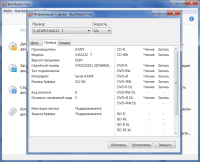BurnAware
3
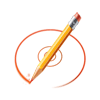
Download
Category: Recording
System: Windows XP, Windows Vista, Windows 7, Windows 8, Windows 8.1, Windows 10
Program Status: Free
Looking at the file: 254
Description
BurnAware is a special tool that opens up the possibility to transfer various files to DVD, Blu-ray, as well as CD disks. Additionally, the utility is equipped with an option to recover data from media that has been damaged. The application is compatible with a large number of Windows versions, including 8 and 10.
Adding files
First of all, the user needs to turn on the program and insert the external media into the drive of a laptop or desktop computer. It is worth noting that the application supports working with any model of disk drives. When the previously specified steps are completed, the screen will display information about the connected media, including the speed of the recording mechanism. The user can also read the characteristics of the disk drive. With the help of the program, a person is able to download various types of files to the media, including archives, installers, pictures and videos. To add data, the user only needs to move file icons into a special window. The application will inform the user when the content transfer procedure is over.Other features
The application is equipped with a special tool that is able to recover files from media that were previously corrupted. The program is also capable of assessing the integrity of data added to the disk. The user has access to a function that allows erasing all the files on the connected media. This can be useful before adding new data. In addition to this, the user is allowed to transfer information from media to device.Features
- Multifunctional utility for working with Blu-ray, DVD and CD disks;
- Support for devices based on modern versions of OC;
- Allowed to completely erase data from the drive;
- Russian language version of the interface is present;
- Free download and further application;
- Allow you to control the speed of recording;
- Ability to add files to the connected disk.
Download BurnAware
See also:
Comments (0)