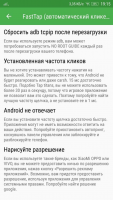FastTap
0

Download
Category: Other (System)
System: Android 4.2
Program Status: Free
Looking at the file: 307
Description
FastTap is an Android application that allows you to set up automatic clicks and gestures in a specific area of the display. You can use it to perform actions in games and applications.
Purpose
These applications are commonly referred to as clickers, allow you to perform a set of actions without user participation. You can create quite complex scenarios of work, which allows you to use the application for control in simple games. The simplest example is the collection of virtual currency. In many cases, the operation is performed with simple actions, but it takes a lot of time, because you need to be constantly online. At the same time, the process is a repetition of a significant number of simple actions, which allows you to use third-party modules for automation.Program operations
For correct operation it is necessary after installation to allow the clicker access to multimedia and files. It is also required to provide root rights (maximum privileges), but you can avoid complex manipulations if you connect the mobile device to a PC and perform a set of actions prescribed in the instructions. In the settings there is an option to display the program interface elements on top of other elements. In some situations, the user needs to manually activate this function for correct operation. The developers do not recommend setting the time between clicks to less than 15 ms. Below this threshold, the application may unstably respond to clicks. For inexperienced users, there is a help section that describes all the nuances of working with the application. The process of configuration, optimization, adding a new set of actions, possible errors and much more are considered. There is a selection of examples for different situations, which will allow you to fully appreciate the capabilities of applications. They can be used as a basis for your own projects.Features
- the application allows you to perform a set of actions without user participation;
- requires root privileges and access to the file system;
- display function on top of other windows;
- gestures are supported;
- free installation.
Download FastTap
See also:
Comments (0)