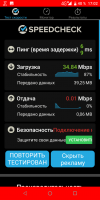Speedcheck
0

Download
Category: Other (Network)
System: Android 4.1
Program Status: Free
Looking at the file: 262
Description
Speedcheck is a utility with which users can measure the speed of the Internet connection. Here you can save data about the nearest wi-fi hotspots and quickly search for them. It can also be used to test mobile communication, as it allows you to determine the parameters of 3G and 4G networks, as well as LTE. This mobile client of the resource of the same name has gained great popularity among domestic users, as it is characterized by an intuitive interface, a huge number of useful tools and excellent performance of target tasks. The program itself can be downloaded and used for free on devices that operate on the basis of android OS.
Operation
This software tests the speed of the network connection to which the user is connected. This can be a mobile network or a Wi-fi access point. You can also determine the latency time, the speed of data upload and download. The ping monitor is located in a separate tab, so that users can conveniently search for it. Thanks to monitoring, you can keep track of connection disconnections and analyze the Internet network. All information is stored in the log, so you can study it at any time.Results
You can save the test results in a database. To do this, create an account that allows you to view and add information about access points in public places, homes, and other locations. This allows you to find areas with the best connectivity. You can share the finished results in the proposed social networks. The presence of a profile makes it possible to synchronize the user's data, which were obtained on different units. It is worth noting that the software has advertising. To get rid of it, you need to buy a license. It will not only get rid of annoying commercials, but also expand the available functionality.Features
- free software distribution;
- an excellent tool for testing the speed of the Internet;
- the ability to find the nearest wi-fi access points.
See also:
Comments (0)