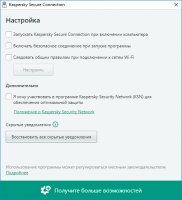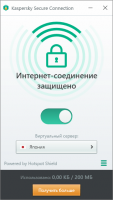Kaspersky Secure Connection
3

Download
Category: VPN
System: Windows 7, 8.1, 10
Program Status: Free
Looking at the file: 2 427
Description
Kaspersky Secure Connection is a program created by Kaspersky Lab for system protection. The software provides protection to the user when using a third-party network. In this VPN client, you create a private network while working on the Internet and also access sites that are blocked. The graphical shell of the program is not difficult to master and is suitable for beginners.
Functionality
Kaspersky Secure Connection is designed like a regular VPN program. In its graphical environment you can select a server for connection. The program encrypts the transmitted traffic. You can safely work online, pay online via cards of different banks and not be afraid of losing money. In this software you will be protected from some types of advertising. But ads will still appear, because the protection is not ideal. By installing special plugins, you will get rid of contextual advertising and banners. The program is equipped with a number of additional functions. In this client, you can get access to a VPN. The graphical environment is created with tools that scan available Wi-Fi points. The software can detect unsafe hotspots and you will keep yourself safe by not connecting to them. In emergency cases, Kaspersky Secure Connection will activate auxiliary defense mechanisms.Usage
This software is installed together with products from Kaspersky Lab. By installing antivirus protection, you will also get protection for VPN. If you need Kaspersky Secure Connection, you can install the program separately. The software has useful features, but in free mode the program provides only 200 MB of traffic per day, which can be encrypted. By creating an account in My Kaspersky, you can increase the amount up to 300 MB. Permanent protection and unlimited traffic is available only after you pay for a subscription.Key features
- secure networking;
- protection of purchases and safe payments with cards of different banks;
- fast access to sites that are not available;
- works on OS Windows 7 and higher;
- file encryption and changing the real IP address to a third-party one;
- choosing a server from another country and changing the real address for full-fledged encryption of files;
- protection when surfing through public access points;
- in the free version of the software you can use 200 Mb of traffic per day.
Download Kaspersky Secure Connection
See also:
Comments (0)