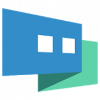DameWare Mini Remote Control
0

Download
Category: Remote access
System: Windows Vista, 7, 8.1, 10
Program Status: Free
Looking at the file: 8 318
Description
A handy program for remote access to computers via the Internet or local network. It has a lot of useful tools and functions for customization and control. Dame Ware Mini Remote Control - software that allows you to connect to a remote PC and work on it as on your own computer.
Usage
This program is mainly used by system administrators to remotely connect to computers or servers and work directly on the connected computer. With the help of Dame Ware Mini Remote Control it is possible without being personally present in the room where the computer is located to detect and fix an error, eliminate a problem, restart or configure a remote server and much more. The user-friendliness of the program, and most importantly - access to the computer at any time, makes it popular with sysadmins.Functionality
All the necessary tools and settings to not only control the remote computer but also to easily transfer necessary files from computer to computer. User permission is not required to connect to a remote PC with appropriate settings. The computer is switched on and off with the help of the program, so it is not necessary even the presence of the user at the connected computer. After finishing work, you can put the remote PC to sleep or turn it off. Dame Ware Mini Remote Control has a built-in chat in its interface, with which you can communicate with the remote user in real time, make screenshots of what is displayed on the screen and save directly to the sysadmin's PC (for example, for reporting on work done). For enhanced security, it can authenticate the user who connects to the PC with a smart card. Even knowing the connection password, no one will be able to connect to the remote PC without an ID card.Features
Can run on all versions of Windows, starting with XP and above, as well as other versions of PC operating systems. Pro version program is paid, for free testing of software features, it is provided in trial version for 30 days.Key Features
- Trial version for 30 days, then you need to purchase the full version;
- Works with almost all OS versions;
- Turn on, turn off and other modes for remote PC;
- Has chat with the user of the remote PC;
- Allows remote PC administration.
See also:
Comments (0)