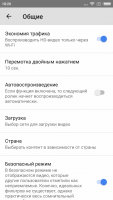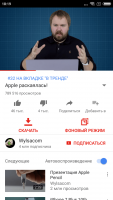OG YouTube
3.2

Download
Category: Download managers
System: Android 2.3
Program Status: Free
Looking at the file: 4 349
Description
OG YouTube is a client where you can upload videos from YouTube service to the memory of your Android OS mobile device. This mobile client is not official, but it allows you to upload files from the video service without any problems. OG YouTube not only allows you to upload files, but also to watch them after uploading.
Usage
Take advantage of this software upload videos in fast mode to your mobile device. You can select the video quality before uploading. Download the OG YouTube client in free mode. It is designed with fine parameters that allow you to manage your uploads. There are no complicated menus and panels in the software that make it difficult to upload videos. Even an inexperienced user who is not familiar with mobile devices can cope with this client.Functionality
OG YouTube works according to its own scheme and does not capture URL links. In the software, you don't need to copy the URL link and copy it into a special line. In fact, OG YouTube is designed as an improved copy of the official YouTube client. After launching the client, you will find the desired video using the search and other navigation tools. Then you need to use the "Download" button, which is located near the description of the video.OG YouTube features
In the client you can quickly and easily download audio and video from YouTube. In the program you can watch videos and download them in MP4, FLV and 3GP format. If necessary, you can listen to music in MP3 format. The client also supports uploading subtitles along with the video. Download the video and select HD quality for the clip. While watching a video clip, you can pause the video and watch it further using one button. You can also play the video in the background, that is, turn off the screen or minimize the window. If necessary, take advantage of downloading files in batch mode.Features of work
In addition to the positive, the mobile client also has its disadvantages. Despite the one-click file upload, you will not upload videos from your playlist even after logging into OG YouTube, since it is not an official client. Don't forget that you need to install auxiliary components and microG for the client to work properly.Briefly about the application
- Upload videos from YouTube in fast mode;
- downloading and saving videos in one touch;
- watching videos in the background
- download files in popular formats;
- the graphical environment is similar to the official YouTube client;
- the software is available for free download;
- the client runs the new generation Android OS.
Download OG YouTube
See also:
Comments (0)