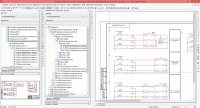EPLAN Electric
3

Download
Category: Computer-aided design systems (CAD)
System: Windows 7, 8.1, 10
Program Status: Free
Looking at the file: 41 218
Description
A unique in its kind program designed for the design of plants and equipment of automatic systems. In addition to design, it can also perform all necessary supporting documentation. EPLAN Electric - software for planning equipment operation, designing and outputting everything in sketches and documents. One of the best solutions for the development of various designs and wiring diagrams when planning the placement of equipment on the premises. It can be used in various areas of production. The main and convenient use of the program is applied to the creation of conveyor systems in factories and enterprises where it is required to install the maximum number of automatic equipment in a limited area. It is for this planning that the program is responsible.
Capabilities
It can integrate with a variety of equipment, thus speeding up the process of plan and circuit development, with the help of a database of various elements and support for modular structures, the engineer can sketch out the design more quickly. EPLAN Electric can perform technical analysis after the plan has been drawn up and also helps to draw up project documentation. The CAE system present in the program allows to save material resources during work, which increases the efficiency and profitability of the plant.Versions
EPLAN Electric is one of the implementation versions of the EPLAN design programs. It is intended for designing the placement of automatic equipment and drawing up electrical connection diagrams. In addition to this version of the program, there are many different highly specialized versions, such as ProPanel - for the design of electrical cabinets and the correct placement of parts, Fluid - design for pneumatic and hydraulic systems, Preplanning - similar planning of technical processes that will be used in production. There are no free versions, use only under a purchased license. The interface of the program is similar to any CAD program that is used to develop drawings.Key features
- Has a CAE system built into the program;
- Can create supporting documentation for the project;
- Workspace is fully customizable for the user;
- Many tools that increase productivity and quality of products;
- Fast work with schemes, use of modular blocks;
- Output of electrical plans.
Download EPLAN Electric
See also:
Comments (0)