Remotix
0
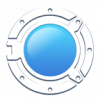
Download
Category: Other (System)
System: Android 5.0
Program Status: Free
Looking at the file: 277
Description
Remotix is a software tool that functions on Android devices. The utility allows users to remotely access a laptop or desktop computer. The program can work not only with Windows, but also with MacOS.
Requirements
First, a person should download a separate utility called Remotix Agent to a PC or laptop. This is necessary for subsequent synchronization between devices. In addition, the user will need to register a personal account. This can be done through the official web resource of the creators of this application. If all the requirements are met, then a person can proceed to synchronization of devices.Start of use
When using the utility for the first time, a person will need to use the standard synchronization method. It involves entering a password, as well as a login. With subsequent connections to a laptop or desktop computer, the user will be able to use a different method. It allows you to select a device from a special list. After the synchronization procedure is complete, the person will be able to remotely control his PC or laptop.Remote access
The main purpose of the program is to remotely control a laptop or desktop computer based on MacOS or Windows. A person can enable various software, create screenshots, print in text editors, and so on. An important feature of the utility is low latency. Due to this, the user will not have discomfort when remotely controlling a laptop or PC. The developers have also implemented an algorithm that provides maximum connection security. The user can control the PC or laptop via the touch screen of the portable device. However, if desired, you can attach a keyboard and mouse to the gadget. In this case, the user will be easier to control the device.Features
- Utility for remote control of a MacOS or Windows-based device;
- Free download and further application;
- Ability to attach a keyboard and mouse to a portable gadget;
- Correct operation on most versions of the Android system.
Download Remotix
See also:
Comments (0)











