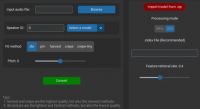RVC GUI
0
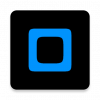
Download
Category: Players
System: Android 5.0
Program Status: Free
Looking at the file: 457
Description
RVC GUI is a client that allows you to access the work of neural network. With its help you can replace the voice with any other voice, which allows you to create dipfake videos and other similar content.
Voice replacement
Voice replacement is done with the help of artificial intelligence technology. After adding a video to the program, it begins to analyze the material and selects ways for editing. The most interesting thing is that the utility retains the original meaning and intonation, replacing only the voice. This gives you the opportunity to give the video any voiceover you like. If you combine this technology with other neural networks, you can create fully generated videos. The use of this neural network is not limited to just re-sounding videos. Thus, you can create soundtracks for your own works, dub movies, create voiceovers for video games and so on. The high quality of work will allow you to practically not notice the catch while consuming such content.Instructions
Right now RVC GUI can be used exclusively on Windows or Linux computers. It will also be possible to use the program on android smartphones, but later. The developers have not yet provided tools to accomplish this task. To start using the neural network after its installation, you will need to find voice models. They can be found on the Internet in MP3 format. Then you will need to add a file for further processing in MP3 format. Note that if you are going to voice a video in this way, you need to disconnect the vocals from the instrumental part, remove background noise from the video or movie. There is also specialized software for this purpose. Before launching RVC GUI to work, you can select the required quality of the final work. If you need to perform a large amount of processing in a short time, you can save on quality.Main features
- The program is required to create voiceovers by means of neural networks;
- To work, you need to install voice models and MP3 file format;
- You can select the final quality of the material.
Download RVC GUI
Comments (0)