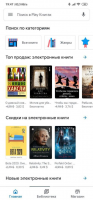Google Play Books
5

Download
Category: Entertainment
System: Android 4.1
Program Status: Free
Looking at the file: 246
Description
Google Play Books is an Android application for accessing the service of the same name. You can work with the catalog, buy and read e-books. There is a built-in player for playing audiobooks. The catalog is divided into categories and contains works from authors from all over the world.
Application operation
To access the catalog, you need to log in with a Google account. The application's start page contains a list of available categories, a search bar and a panel with the most popular items at the moment. The search bar supports voice input mode. The lower part of the window contains a short poll that allows the user to indicate favorite categories of books. This will allow the service to form a suitable selection. The built-in algorithm tracks the user's current purchases and views to select the appropriate literature. There is a section with free categories, but it usually presents little-known authors. The main content is paid. All common payment schemes are available for purchase, including bank cards.Reading
A classic reader is available to open purchased books, providing all the necessary tools. You can use flipping to change the page. To navigate through the entire book, a special slider is provided, which appears when you tap on any area of the screen. The panel allows you to go to the desired page. Searching through the contents of the book, adjusting brightness, scale and color scheme is available. This allows you to customize the optimal mode for screens of any type and size. There is a function of customizing the reading mode taking into account the time of day. These parameters are important, because incorrect settings can lead to fatigue during prolonged reading. The developers have added a non-standard Bubblezoom mode, which is perfect for reading manga or comics. Replicas of the current characters are zoomed in one by one after tapping on the screen. This makes it easier to follow the order of dialogs.Features
- The app provides access to the official catalog from Google;
- audiobooks are supported;
- built-in reader with lots of customization options;
- the application is free of charge.
Download Google Play Books
Download from Google Play
See also:
Comments (0)