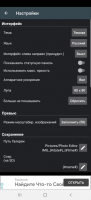Photo Editor
0

Download
Category: Other (System)
System: Android 4.0
Program Status: Free
Looking at the file: 195
Description
Photo Editor is a useful and effective program for Android, thanks to which you can edit photos. To realize this task, the developers have included a huge number of tools in the utility. For example, here you can add drawings and captions, change the color scheme, as well as perform automatic correction. Moreover, users can change contrast, brightness, saturation and other settings. Selfie lovers can remove the red-eye effect and modify the color palette of the photo.
Operation
This mobile client allows you to select a photo for further processing from your personal gallery or take a photo in real time using your smartphone camera. In addition, it is possible to use the function of capturing illustrations from web pages. If desired, users will be able to create a picture by selecting the shade and format of the background. After that, the user will have access to the toolbar, which is presented in a wide variety. To change the brightness or contrast you need to move the sliders that are located at the bottom of the page. And if you use the tool "curves", you can fine-tune the color palette. A whole set of special effects is also available, which allows you to change the richness, blur and white balance. You can also crop the picture and resize it at any time.How to save?
When the processing is complete, you can save the finished result in your own gallery or on an external memory card of your mobile device. You can also pack the illustration into a ZIP archive to send it via messenger or e-mail.Features
- a great tool for editing pictures;
- the ability to adjust a variety of picture settings;
- a huge number of special effects and filters are available;
- the ability to select an image from the gallery or take a photo of yourself in real time using the camera.
Download Photo Editor
Download from Google Play
See also:
Comments (0)