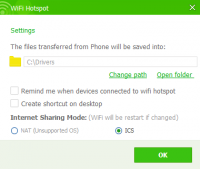Baidu WiFi Hotspot
3.3

Download
Category: Customization
System: Windows 7, 8.1, 10
Program Status: Free
Looking at the file: 3 887
Description
Baidu WiFi Hotspot is a useful and small utility that creates a shared virtual network. Any portable devices can connect to the hotspot.
Usage
This software, installed on a laptop or computer, allows you to use the device as a hotspot for other users. Essentially, the device becomes a "Hot Spot" point whose access is now controlled and restricted by you. In order to share the Internet network, you need to install the application on your Windows-based laptop or PC. The main conditions for the utility to work are the presence of an Internet connection (it can be either a cable connection or wireless) and an installed Wi-Fi adapter of external or built-in type. If these conditions are not met, the program will show the corresponding notification and will not function.Installation and configuration
Baidu WiFi Hotspot is a fairly easy to install utility that automatically configures the necessary network protocols. That is, after installation, the application does not require any additional actions and configuration, and you immediately get a working Hotspot hotspot. All you have to do is enter a name and password in the window that appears. The application can generate these values automatically, but it is better to do it yourself.Interface
The program has a simple and convenient interface. The main panel has the main sections for configuring, rebooting and disabling the access point. The graphical shell of the application is not translated into Russian, but due to the small number of functions and simple menu, it will not be difficult to find the necessary information.Additional functions
In addition to the main function of creating a wireless hotspot on the device, the software allows the computer/laptop to exchange files with other devices. To get a file from your phone, you need to find the "Get file from phone" function in the application menu at the bottom of the window. There is also a "Send file to phone" function there, which will allow you to send a file to your phone.Features
- Ability to create wireless access points on a laptop or laptop computer;
- automatic configuration of software and Internet connection parameters after installation;
- supports file sharing with connected users;
- compatible with Windows operating systems;
- the program can be purchased completely free of charge;
- no Russification;
- user-friendly and clear interface.
Download Baidu WiFi Hotspot
See also:
Comments (0)