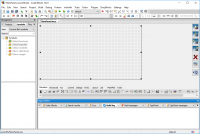Code Blocks
3.5

Download
Category: Programming languages and compilers
System: Windows XP, Vista, 7, 8.1, 10
Program Status: Free
Looking at the file: 6 163
Description
Code Blocks is a free integrated environment designed for those who use modern programming languages. This solution appears to be one of the best. There is no need to install third-party libraries designed to interpret code. A compiler is built in. It is even suitable for Fortran. All the necessary tools are available in the kit:
- syntax highlighting option;
- building structures and snippets;
- project manager.
Key features
- actionable tools;
- built-in compilers;
- presence of a debugger;
- functions such as block collapsing, line completion, syntax highlighting are highlighted;
- you can work with breakpoints;
- easy-to-use project manager;
- a built-in library for creating graphical interfaces.
Download Code Blocks
See also:
Comments (0)