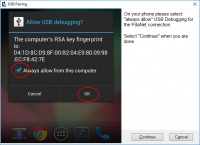PdaNet
2.8

Download
Category: Customization
System: Windows XP, Vista, 7, 8.1, 10
Program Status: Free
Looking at the file: 52 524
Description
PDANet is a program that allows you to broadcast the Internet from your smartphone to your computer. This is necessary for PC owners, because on laptops you can connect to your phone with a Wi-Fi antenna.
Features
This solution will suit people who do not have a home modem. In such a case, you can connect an internet connection to your computer using your smartphone. On the laptop, you can turn on mobile distribution, after which the laptop will see the phone as a Wi-Fi network. But this is not very convenient, because this way the connection speed will drop significantly. If you want the fastest possible Internet, it is better to use the PDANet program.Functionality
The main feature of the PDANet application is the ability to create a full-fledged modem out of your phone. If you download the program, connect to a computer and start distribution, the smartphone will launch the system tray. In it you will be able to see the current connection information as well as the automatic connection setting. Automatic connection works in such a way that as soon as the phone is connected to the computer via USB, the distribution mode is activated. The network speed will directly depend on the point where you are. The thing is that the Internet connection is provided thanks to the mobile network. If you are in the range of 2G Internet, it is unlikely that the computer will be able to open something.Connection
First you need to download the program to your computer. Install and customize it, if necessary. You also need to install the mobile version of the client. This is an application for the phone. After that, connect your phone to your computer with a USB cable, and enjoy a fast connection to the network. The program supports 3G, 4G, GPRS and EDGE (2G) communication standards. Sometimes, mobile operators may not allow you to make such connections. Sometimes it may even end up with blocking access to the Internet. These details should be clarified on the hotline.Key features
- You can use your phone as a modem;
- You can connect to a computer not only via USB, but also via Bluetooth;
- 2G, 3G, 4G and GPRS communication standards are supported;
- For more convenient management of the program, it is embedded system tray;
- It is possible to set up automatic connection. So the phone will automatically turn on the modem mode, after connecting to the computer;
- Works on any version of windows.
Download PdaNet
See also:
Comments (0)