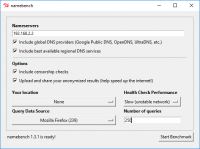namebench
2

Download
Category: Customization
System: Windows XP, Vista, 7, 8.1, 10
Program Status: Free
Looking at the file: 2 419
Description
Namebench is a special software for optimal selection of high-speed connections. The program works with DNS servers and selects the fastest ones. The application is designed for users with low Internet speed. The utility will help to increase the standard indicators and comfortably spend time online.
General Description
Today Namebench is the best tool for increasing the speed of Internet connections. The software increases the standard speed package supplied by the ISP. The principle of the software is to find the best DNS servers in real time. The program selects the highest speed and most up-to-date connection at a given time. Providers do not use this type during operation, which increases the speed of data transfer. When using Namebench, the standard server becomes faster.Installation
The software is distributed for free and does not have the usual installation package. The application does not require installation and the user immediately downloads the finished program. As soon as you download the software you can immediately get to work on improving the speed.Interface
Namebench has a simple program shell and is characterized by easy-to-understand operation. The only requirement for using the program is the knowledge of English. The software has no interface translated into Russian. In this case, there may be some difficulties in mastering the software.Working with the application
After activating namebench, you will immediately see the working window of the program. The parameters set by the developers are universal for most users and can be left unchanged. To start the search, press the start button and the software will start scanning. In some cases, the procedure can last up to an hour. Everything is performed on an automatic level. If the program finds the fastest connection protocol, record the detected result. Write it in the network connection settings and your speed will be higher than before.Features
- Automated search for high-speed Internet connections;
- Clear and accessible interface of the application;
- No Russian language support in the interface;
- Does not require installation in the system;
- The program settings are set by default;
- The program is in open and free access.
Download namebench
See also:
Comments (0)