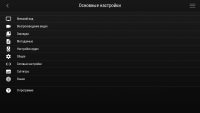Movian
3

Download
Category: Other (Multimedia)
System: Android 4.2.2
Program Status: Free
Looking at the file: 6 825
Description
Movian is a software application for Android-based portable devices and Android TVs. The application allows you to watch various media content with support for any audio and video formats. In fact, Movian is a single and connecting media center for smart TV. The software is an excellent analog and replacement for Kodi. After all, the software has no less rich and multifunctional tools. Also, the utility supports versions of portable devices.
Features
The mobile version of the media center will offer an inferior set of various functions in a large number. The user can play audio and video of any formats and resolutions. You can watch video files or listen to audio on a portable device. Watching movies and TV series or listening to music and songs - all this is available in Movian. The software also gives you the ability to open photos and images in other formats. If there is a need or desire to install extensions on the program, the software supports various plugins without problems. This way you can acquire new features and expand the standard capabilities.Interface
The graphical shell is designed in landscape orientation. The background on the main page can be changed and any image can be placed there. Bookmarks are located on the main screen. You can create and save them to get quick access to your favorite resources.Settings
You can customize everything in Movian. For example, you can change the playback options for video or audio files and adjust the display of subtitles. You can also change the interface language. You can spend a lot of time in the settings. There are quite a lot of sections and various elements. By default, Movian is updated automatically and does not require any user intervention.Features
- View TV programs on portable devices;
- Play video files and photos of any format;
- Listen to audio files of any format;
- Create bookmarks on the main screen;
- Customize numerous program settings;
- Changing languages;
- Installing plug-ins to extend the standard functionality of the software; Automatic application updates;
- Uncomplicated to operate interface;
- The software can be purchased free of charge.
Download Movian
See also:
Comments (0)