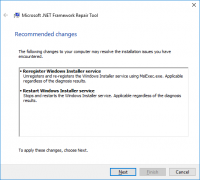NET Framework Repair Tool
2

Download
Category: Cleaning and maintenance
System: Windows XP, Vista, 7, 8.1, 10
Program Status: Free
Looking at the file: 3 072
Description
Microsoft .Net Framework Repair Tool (NFRT) is a program whose purpose is to fix errors, bugs and malfunctions in components and libraries Net Framework (hereinafter referred to as NF). NFRT is capable of not only monitoring and finding errors in NF components, not only identifying conflicts in different versions of .Net Framework libraries'a and identifying errors when installing NF software, but also fixing these malfunctions, compatibility problems and other possible errors.
Diagnostic capabilities
Microsoft NFRT is programmed to calculate and fix all kinds of errors related to framework problems. The program is quite easy to use, and resembles other wizards of working with errors in Windows OS by its interface and steps. The program uses English, so those who know basic English will find it easy to work with it, but those who are not "friends" with English do not need to be upset - NFRT is quite understandable at the level of intuition, and fixes almost automatically. Well, and in the most extreme case you can translate what is not clear with the help of "Google-translate". Diagnostics by the NFRT program is carried out in standard four stages. First, of course, you should launch the program and start scanning. During scanning the utility will display a list of problems, errors and software conflicts, and after the user's confirmation it will start the fixing process, i.e. the second stage. After that, the program will automatically fix errors or restore missing framework libraries. After the work, the program will provide the user with the patch logs (list of changes), and, again with the user's consent, the logs can be sent to the Microsoft report, which will help developers to prevent certain bugs in the future.Modes
The NFRT program provides several modes of operation. For example, in "automatic mode", the utility, respectively, will do monitoring and all fixes in the most automatic mode. In the "quiet" mode, all the same will be done in the background and will not "bother" the user or distract him from his work. If the user decides to cleanly remove all the framework components rather than fixing errors, it is recommended to use another utility, namely NF Cleanup Toolutility features
- Fixes errors and conflicts in the operation of Net. Framework;
- The utility supports both 32 and 64-bit Windows OC of all current versions;
- The program is very easy to use, presented as a standard step-by-step wizard Windows;
- No Russian translation, only English version;
- There are four modes of operation, from fully automatic, to fully controlled by the user;
- The utility is developed by Microsoft, and is official software, so there can be no concerns for the user in terms of the program deliberately damaging your PC or stealing your data.
Download NET Framework Repair Tool
See also:
Comments (0)