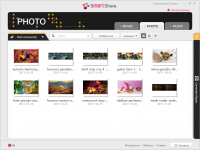LG Smart Share
3

Download
Category: File sharing
System: Windows XP, Vista, 7, 8.1, 10
Program Status: Free
Looking at the file: 38 502
Description
LG Smart Share is a special program that "transfers" information between your TV and computer. The utility is developed by LG. It transmits data from your computer to your TV. LG Smart Share transfers information via DLNA network to All Share TVs and is distributed without restrictions. Transfer information from your computer to a TV with built-in Smart TV. Stream movies that are downloaded to your computer's hard drive without connecting a USB flash drive. For those with an LG Smart TV, the LG Smart Share program is a great option. It creates an intranet connection and turns your computer into a multifunctional DLNA server. An alternative method for Samsung TVs is the Samsung Link program Samsung Link
functionality
the program is suitable for those who watch photos and videos, listen to music on a large size display. Modern TVs have a "digital output", which provides data transfer at high speed. LG Smart Share transfers data without cables, but through its own network between your computer and TV.Setup and use
Before you start working with the program, synchronize it with your TV. Launch the utility on your computer and go to it using the TV's special menu. After that, select the "Devices" item and wait until the TV detects the computer. Once the connection is established, create a network between the devices. Synchronization (networking) works via a regular LAN or Wi-Fi wireless connection. Copy the "content" to a shared directory (folder) called "My Shared Files". After that, you watch movies and photos, listen to music from your TV using the hard drive of your computer or laptop. Copying the data takes some time. After that, you can view all your media content. If necessary, create lists and organize all files into groups and folders. Having sorted videos, music and photos into different directories you won't waste time searching for your favorite movie or listening to a track.Key features
- connect via network cable or Wi-Fi;
- data synchronization and sorting of the network shared folder;
- the program works on LG Smart TV
- access to create catalogs and separate content into folders;
- DLNA data transfer;
- the program is available for free download;
- the utility has a simple and clear shell.
Download LG Smart Share
See also:
Comments (0)