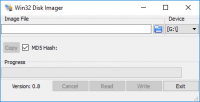DiskImageRev2
2.6

Download
Category: Working with Android devices
System: Windows XP, Vista, 7, 8.1, 10
Program Status: Free
Looking at the file: 3 790
Description
DiskImageRev2 is a small size application, which can be called "instrumental". It is used to write the image of USB-drive and SD-cards. The recorded images made for the drives are suitable for any firmware and system. This fact says that this application is functional, and can cope with any creation of bootable systems.
Purpose of the program
Often this utility is used by owners of LG smartphones, because it is mainly for this brand of smartphones used DiskImageRev2. In most cases, its use is aimed at writing firmware for memory card or SD. Also this program is used to restore those phones whose users because of their inexperience, although to put the firmware themselves, turned their smartphone into a useless thing. In this case DiskImageRev2 comes to the rescue. With its help you can write a new image to a USB-drive and try to flash the phone from it. If everything goes successfully, you will need the application LG Mobile Support Tool it is a proprietary program that copes with fixing problems and malfunctions, so that the device can be freely brought to full recovery and functionality. But this is not all the functionality of this application. It is also able to cope with the recording of the initial initialization of the application in the PC to your SD-carrier, while the firmware is done.Appearance and set of tools
Visually application DiskImageRev2 has one initial window. To start recording an image or to open its path, you need to click on "Image File", then in the opened window find and select it. Then, look at the right side - there will be numerical values (selector) and with their help you need to find the main media and then click on the key "Copy", this action will be followed by the program's automated execution of step-by-step operations. Upon completion, the program will notify you of the result. If necessary, the program can copy the MD5 data from the main (source) image. The program has no Russian translation, but it does not cause any problems, it is very light and easy to use. It is very easy and compact to use, and to start using it you only need to download "DiskImageRev2.exe" and open it.Main features
- No installation required, offline operation;
- Easy to set up and simple to use;
- Works on all versions of Windows;
- If necessary, with the help of this program, you can copy the MD5 base sum;
- Allows you to create USB and SD images in just a few steps.
Download DiskImageRev2
See also:
Comments (0)