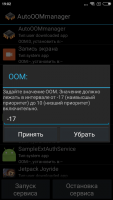AutoOOMmanager
3.3

Download
Category: Optimization and cleaning
System: Android 2.0
Program Status: Free
Looking at the file: 4 063
Description
AutoOOMmanager is a process manager for Android devices. With its help you can prioritize applications, thereby reducing or increasing their performance, and thus the level of battery consumption.
Priority management
In order to change the priority of any of the applications installed on the phone, you need to select it in the general list of installed applications, which opens immediately when you enter the manager. It shows both system programs and any other installed applications. The priority rating is set on a scale from 10 to 17, in ascending order. Once the rating is assigned, you need to run AutoOOMmanager. Special attention: this action is done only once; afterwards, the application is active and runs on its own, even if the user has rebooted the device.Usage
With this application, the user has tools that can be used to improve the performance of desired applications. With the help of AutoOOMmanager, everyone can cancel the reduction of the program priority by the system, as well as limit system resources for those applications that the user thinks are unnecessary. In Android, there are usually quite a few such applications. AutoOOMmanager is an excellent tool useful for those who have a lot of programs and applications running in the background, and it will also be very useful for those who use very heavy applications, such as console-level games, because they consume system resources in incredible portions.Key features
- Allows you to manage all active processes on your device;
- Allows you to stop individual programs, or prevent them from "unloading" from memory;
- Has an autorun system even after a reboot, with user settings saved;
- Increases frame rate in games;
- Has a light interface;
- Russified;
- To work will require the issuance of ROOT rights to the application;
- Completely free;
- Does not have high requirements for the Android version.
Download AutoOOMmanager
See also:
Comments (0)