Root Genius
3.1
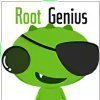
Download
Category: Working with Android devices
System: Windows XP, Vista, 7, 8.1, 10
Program Status: Free
Looking at the file: 7 050
Description
Root Genius is a utility that works with Windows operating systems, with the help of which you can install ROOT rights on your portable device using a PC.
Usage
There are two versions of this application - mobile and desktop. With the help of both of them, you can get superuser rights. But, of course, it will be easier to work with the desktop version of the program, since not everyone can make friends with the Android version, and this is a huge disadvantage of the program. It is worth considering the fact that even if you do everything correctly, you may still not get superuser rights. This phenomenon is due to the fact that not every device supports this program and work with it.Program functions
The main difficulty of working with the Root Genius program can be considered the impossibility of connecting the software without USB. The program is not so advanced in terms of technology and still uses only a cable connection. By enabling debug mode on your smartphone, the utility will be able to detect your device. Once your device is identified, only then can you click on the button that will start the rooting process. Once you press this button, the program will do everything automatically, you just have to wait for the rooting result. It is possible that your device will not be supported and you will not be able to get root privileges. Rooting time varies from a few minutes to ten minutes, depending on what model of device you are using and what version of Android is on your smartphone or tablet. If the process is successful, the application will reboot your device, and after the reboot you can fully use the device with superuser rights. But there is also a possibility that the user will not get ROOT rights. You can try to try again {"rooting", it has happened that from the second time ROOT stood up correctly. Also, you can find a similar program and try it.Utility features
- Ability to get superuser rights;
- may fail due to unsuitable device model;
- simple and clear interface;
- the program is absolutely free and does not require any costs;
- interacts with all versions of the Windows operating system;
- only English is available in all languages, there is no Russian localization.
Download Root Genius
See also:
Comments (0)











