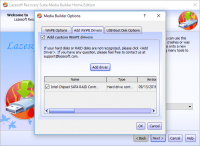Lazesoft Recovery Suite
0

Download
Category: Backup and recovery
System: Windows XP, Vista, 7, 8.1, 10
Program Status: Free
Looking at the file: 2 198
Description
Lazesoft RecoverySuite is an entire utility complex, the use of which will seriously ease the life of the user who urgently needs to recover data that he deleted, as well as to protect themselves from the fact that delete them again.
Functionality
With this program you can:- Create bootable drives by using the tools of this program;
- Diagnose and identify the faults that have accumulated in the operating system and bring it back to normal;
- Recover files that have been deleted, even if the hard drive is faulty;
- Reset the authorization password for Windows OS if it has been lost;
- Perform formatting, as well as delete partitions of disks that do not exceed 2 terabytes;
- Recover files previously deleted or damaged. This applies to both hard disk and removable media.
Features
The collection of utilities is free and works even with the newest versions of updates on Windows, however, the program can be difficult to master, as it simply has no Russification. Those who more or less know the language will master it quickly enough, as it has several modes of operation. For those who know there is an optimal mode, but for beginners then it is better to use the step-by-step wizard, which offers more explanations and clarifications. Lazesoft RecoverySuite has several editions, standard for any program by their names. However, only the Home version is free, anything better than it will have to pay, but there are significantly more features.Briefly about the program
- Ability to reset the password in the OS, even for the administrator account;
- Ability to create backups, on the basis of which the system will be restored in case of its failure;
- Ability to recover files that were accidentally deleted or corrupted;
- Convenient step-by-step wizard for beginners;
- Ability to make bootable drives;
- Works on any version of Windows;
- Free as part of the Home version.
Download Lazesoft Recovery Suite
See also:
Comments (0)