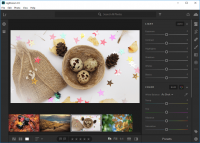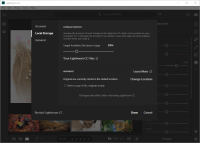Adobe Lightroom
3

Download
Category: Graphics
System: Windows 10
Program Status: Free
Looking at the file: 1 515
Description
Adobe Lightroom is a special program that was created by Adobe. It is needed to process photographic materials. It makes sense to use this product only for professionals in the field of processing. For beginners, there is a huge number of simpler and more accessible programs.
Usage
Immediately it is worth saying that the application is paid. But there is a demo period that lasts 30 days. During this period, the user can fully use Adobe Lightroom. There are no restrictions and water logos, which allows you to fully appreciate the program. If you have ever used the products of Adobe, then you know how massive software is released by this company. There are a huge number of features in the photo editor that will be difficult to master. If you have no experience in working with applications of this firm, it is better to spend the first time to learn. After 2-3 weeks, you can learn, navigate well in the application. And after a few months, you will be able to create professional photos.Functionality
It is almost impossible to list all the available features in the app. There are a lot of possibilities for photo processing. The program will allow you to do both simple and complex processing. If you only need to slightly improve the material, you can apply filters and effects. But if you need to do a more in-depth processing, you can do color correction, change the details of the photo, add new elements to it and even create an image from several layers. When a user processes an image, they can see 2 images. This is the original and the processed version. This feature is customizable in the utility's parameters. It is also possible to create a slideshow with superimposed music. On the creation of such projects, you can even earn money. To simplify the process of storing files, the program allows you to create tags that will be used to search for ready-made materials.Key features
- You can conveniently separate the received materials into catalogs;
- Works with most known image formats;
- There are filters, templates, effects, color correction and other features;
- Creates slideshows with music;
- You can quickly post the resulting image on the network;
- There is integration with other professional photo editors;
- The interface is overloaded with functions, but still understandable.
Download Adobe Lightroom
See also:
Comments (0)