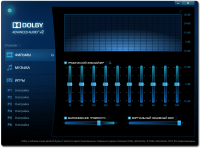Dolby Advanced Audio
3

Download
Category: Other (Multimedia)
System: Windows 7, 8.1, 10
Program Status: Free
Looking at the file: 38 945
Description
Dolby Advanced Audio is an application that allows you to adjust the equalizer and other audio settings on your computer. The Dolby Advanced Audio driver is designed for Lenovo laptops, but despite this many people write on various websites that the driver works well in laptops from other manufacturers. Some users even say that Dolby Advanced Audio can be used on desktop computers. The above sound software is for people who want to squeeze juicy sound out of their speakers or headphones. Sound is very important today, as we have become much less textual information consuming, we increasingly favor music, games, movies and YouTube videos.
Advanced equalizer in Dolby Advanced Audio
The main thing that is present in this application is called the graphic panel or equalizer. The panel contains many sliders, thanks to which you can optimize timbre, pitch and other sound parameters. A ten-band equalizer will help even an inexperienced user to adapt devices to specific genres of music. For example, hip-hop fans can use stronger bass when listening to their favorite music, and rockers can use high frequencies to make the sound from the speakers seem even more hardcore. Adjusted EQ settings can be saved to a separate profile, giving it its own name. A person doesn't need to re-adjust the sound, all one needs to do is select the appropriate profile from the list using the keyboard buttons or mouse. Initially, Dolby Advanced Audio doesn't have profiles, but you can create them yourself. In the control panel there is not only an equalizer, but also special sliders that adjust the balance between the right and left channels, as well as the degree of sound volume. In general, we think that the surround sound is not in the best color. However, you are at liberty to make your own verdict, just, download the free Dolby Advanced Audio to your computer.Additional features of the program
From the additional functionality it is worth highlighting the ability to adjust the sound for specific content: games, music and video. The driver does not conflict with Windows 7 and more modern versions of operating systems developed by Microsoft. It works even in the tenth vinda and this despite the fact that the last update for the driver was released a year ago.Key features of Dolby Advanced Audio
- The design of the application is made in a modern, classic style;
- many tools are available to customize the sound;
- Russian version of the program is present;
- it is possible to save your sound settings;
- all the main tools of the application are concentrated in one control panel;
- flexible interface and intuitive navigation.
Download Dolby Advanced Audio
See also:
Comments (0)