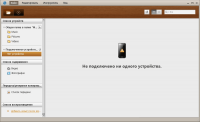AllShare
3.3

Download
Category: Working with Android devices
System: Windows XP, Vista, 7, 8.1, 10
Program Status: Free
Looking at the file: 23 240
Description
AllShare is a program that synchronizes two devices on a local network and creates a connection via a DLNA server on your computer or laptop. By creating a connection, you transfer multimedia content from your computer's hard disk to third-party devices. The software is distributed free of charge and provides fast data transfer between Samsung devices, turning your computer into a DLNA server. The main disadvantage of the utility is the limited performance of the server, which works through the program AllShare, is to broadcast content only to devices from Samsung. You stream music, videos and photos to smart TVs, modern phones, tablets and other devices. Some devices that receive and stream files require installation of other utilities.
Using the program
Specify the path to network folders and FTP directories to access them. The computer version of the AllShare client works only on older builds of Windows OS. On modern OS Windows 7 and above, you use the online version of the program. Log in to your existing Samsung account or create a new account and start working with your files. DLNA server and your computer connects to a Wi-Fi hotspot. Information is transferred over the network, and search and "detection" between devices is automatic.Functionality
AllShare streams content in popular formats. Transfer video, music, and graphic files. The program or online service, divides content automatically, creating lists of files in separate categories. The division of information makes it easier to move around and allows you to quickly launch the desired file. The program has its own multimedia content player that plays music or videos. Use the primitive utility to view pictures and files. The utility supports connection and work with multiple devices. You can create a list with files and a separate directory for each of them.Key features
- broadcast and view files that are stored on your computer's hard disk;
- transfer multimedia content from Samsung smartphones, TVs and tablets;
- creating a DLNA server between devices;
- integrated music and video playback;
- proprietary program for viewing "graphics";
- categorizing information by type
- automatic search for compatible devices that are connected to the wireless network.
Download AllShare
See also:
Comments (0)