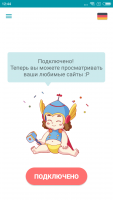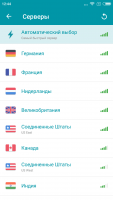Thunder VPN
1.5

Download
Category: VPN
System: Android 4.0.3
Program Status: Free
Looking at the file: 3 454
Description
Thunder VPN is a quality client that provides the user with protection via VPN technology. This application does not contain advertisements, as well as paid features. This is a huge advantage, as its speed is not much different from what can be seen in paid competitors. Also, a big plus of the program is the large number of connection points.
Blocking bypass and anonymity
Most often, this program is used to bypass website blocking. Very often different countries can block some websites, books, movies, videos, and a lot of other content. It can even be social media sites that many people have a business on. But getting around the blocking is very easy as you just need to replace the IP address. If the IP address points to a login from another country, the blocking will not take effect. And it is the VPN that can help. After all, the essence of this protection system is that the user connects to a virtual network, from which the connection goes to the site. Because of this transformation, it is almost impossible to hack the user's computer. Therefore, many people use VPN not only to bypass blocking, but also to protect their data. If you decide to go to a site with a dubious reputation, it is better to take care of your safety, and connect VPN protection. It will prevent an intruder from gaining control over your computer or downloading a virus on it. To launch Thunder VPN, you just need to click on the center button. In this case, the connection will happen to the nearest server. But if you click on the checkbox in the corner, you can select the desired server yourself. The farther away it is, the slower the speed will be.Application Management
An interesting feature of this program is that the user can select the applications that will connect to Thunder VPN. Initially, all programs will work. But you will be able to disable those that do not need VPN. There is a slider in the main menu that allows you to turn off VPN for all applications.Key features
- It is possible to connect to a virtual network absolutely free of charge;
- No advertising;
- A large selection of servers to connect to;
- You can customize the applications that will work with the VPN;
- With the help of Thunder VPN you can bypass blockades;
- There is a mode of encryption of data transmitted in the network;
- Works on all modern versions of android mobile operating system.
Download Thunder VPN
Download from Google Play
Comments (0)