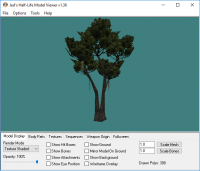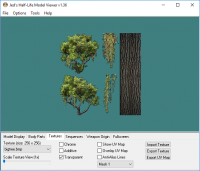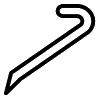Half-Life Model Viewer
5

Download
Category: Other (System)
System: Windows XP, 2003, Vista, 7, 8, 10
Program Status: Free
Looking at the file: 2 839
Description
Half-Life Model Viewer is a special program that is created especially for gamers, as well as those who are involved in creating a variety of modifications for games. Essentially, it only allows you to view textures and models that were created on the popular source engine. Many popular games were created on this engine, such as Half-Life Model Viewer and even CS 1.6. You can look at any models and textures by running them on your computer. It's worth noting that you need to download them separately. But you can get some models from the root files of some game. In Half-Life Model Viewer you will be able to look at all models from any angles, which will allow you to notice all the flaws. It should be noted that Half-Life Model Viewer can work only with the oldest models of the source engine, which have MDL and DOL extensions. New files simply will not be able to run.
Usage
To begin with, it is necessary to download and run Half-Life Model Viewer. After that, the user has to specify the path to the specific model to be viewed. Find the model and specify the path to it manually. It should already be installed on your device before you start working with Half-Life Model Viewer. When the model is launched, you can work with it. First of all, you are given the ability to view rendering, check hitboxes and skeleton and more. Some features work exclusively with character models, and some will only be available for different textures. If desired, you can extract the model from a BMP file. When the program is first launched, it will open in windowed mode. But the user can easily open the full-screen format by changing the resolution of the picture. The maximum resolution allowed is 1600 x 1200.Innovations
The Half-Life Model Viewer utility receives new updates that update the functionality. Now the program can play not only video, but also sound. It will work during the playback of frame-by-frame animation. You can also look at antialiasing lines. It is also possible to build UV maps.Key Features
- Runs models and textures created on the source engine;
- Can replace textures from BMP format;
- Can work even with frame-by-frame animation;
- Can work in windowed and full screen modes;
- Allows to change the extension;
- No Russian localization at all.
Download Half-Life Model Viewer
See also:
Comments (0)