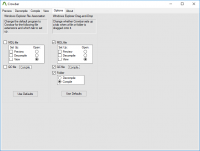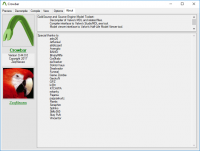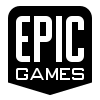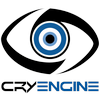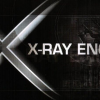Crowbar
4
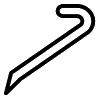
Download
Category: Other (Development)
System: Windows XP, 2003, Vista, 7, 8, 10
Program Status: Free
Looking at the file: 4 484
Description
Crowbar is a special application that is required by the creators of mods and add-ons for various games. It is worth noting that the utility works only with games developed on the source engine. With other projects, it simply will not work. With its help, you can integrate various images to later insert them into the game. So you can replace models in different games, or perform other actions. Most often, such functions are used to create modifications to various games. In addition, Crowbar contains a GUI graphical shell that can work with the studiomdl executable file. It is worth noting that this application requires the Source Filmmaker editor to be installed.
Supported games
As mentioned earlier, this project supports all games that were developed on the source engine. Now this engine is not very popular, but until recently, it was used for many famous games. For example, it is on this engine developed the famous franchise counter strike. In addition, you can work with such popular games as: postal, portal, Half Life, Left 4 Dead and many others. Modifications for such popular games will become very popular, which is a huge advantage for the author. The main thing is to create high-quality models.Functionality
With this program, the user can decompile many important files needed for the modification to work. Among them are MDL file, as well as other VTA files. You can also load textures, animations and much more into the game. With the help of Crowbar user can dramatically change the appearance of any game. All changes will be saved to the log. There is also batch decompilation, as well as support for hotkeys. This greatly simplifies the work on creating a mod. After all, with the help of one button you can reset all the changes and start development again. Although there is not a very simple graphical shell, but it is quite detailed. In the main panel, the player will be able to see information about the loaded model. From its weight to its hash.Key features
- You can load created models into the game in a special editor;
- Can modify facial animations, textures and other game details;
- Will sort all files into different folders by itself;
- There is information about the MDL file that was loaded for modification;
- There is a log;
- Works with texture packs.
Download Crowbar
See also:
Comments (0)