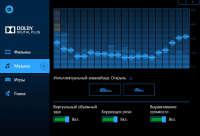Dolby Digital Plus
3.5

Download
Category: Other (Multimedia)
System: Windows 7, 8.1, 10
Program Status: Free
Looking at the file: 90 638
Description
Dolby Digital Plus is a special driver (program) that provides full control, and parameter settings for audio devices (sound cards, microphone). The program has an equalizer, its own filters for cleaning the sound and other tools. Using this software, you customize the "sound" in OS Windows. Watch movies, enjoy games and listen to music with quality sound. Dolby Digital Plus controls the sound parameters. The software provides equalizer settings, changes the quality of high and low frequencies in individual programs. In these drivers, you create your own profiles with configs for music playback. Watch movies by setting the surround effect (3D). The software controls not only the sound card, but also adjusts the configuration for the microphone. This driver is very easy to use and is designed for the inexperienced user. The program is not universal and works only on some models of motherboards. Drivers do not work on older operating systems and support OS Windows 7 and above. Developers of Lenovo and Acer computers and laptops provide this software on a CD to the device. Some versions of the software, for example 7.5.1.1.1, are not available in a separate installer and are installed only after unpacking the "Realtek" sound driver.
Functionality
In the program you change the equalizer configuration and activate the "virtual sound" mode. Take advantage of the tool that equalizes speech and microphone volume. The equalizer found in this driver is not like most standard tools. It offers the user optimal parameters for sound output in third-party software. You create and customize sound "modes" if needed.Interface
Dolby Digital Plus is created in a simple shell and does not contain complex panels and menus. The graphical interface features a new generation design, which is localized into Russian. All settings for sound are divided into categories for easy selection. The main driver window contains a visual design, as in many modern players. At the bottom of the working area of the program there are sliders and controls that provide fine-tuning of parameters, enable "surround sound" and activate equalization.Key features
- changing equalizer parameters;
- activation of speech and playback equalization;
- artificial emulation of three-dimensional sound;
- convenient switching of settings in categories for different types of multimedia content;
- simple and pleasant interface, without unnecessary settings and windows;
- the program runs on the new generation Windows OS starting from "seven".
See also:
Comments (0)