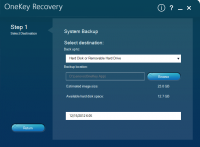OneKey Recovery
2.5

Download
Category: Backup and recovery
System: Windows XP, Vista, 7, 8.1, 10
Program Status: Free
Looking at the file: 5 116
Description
OneKey Recovery is a proprietary program that is included with Lenovo laptop drivers. This software allows you to "return to factory settings" and work with the system in default settings. OneKey Recovery "resets" the settings of the mobile device. The program has a powerful set of functions and a simple interface. Using the utility's built-in tools, you create archive copies of system files, and if necessary, restore them. In the software, you can create a restore point for the system and return to the checkpoint.
Purpose
This software "saves" many users of OS Windows. This tool has a function that creates a "backup" of the system and ensures its recovery. OneKey Recovery is suitable for fixing problems that are related to file corruption, virus attacks or driver conflicts. Using this program, you can easily "roll back" your laptop and restore it to a working state. Lenovo distributes its utility on a free basis. The programs of other companies that make a "backup" of the system for mobile devices are not cheap, and their interface and working window are not as simple as OneKey Recovery.Working with the program
There are two keys in the main menu of the utility. The first one makes a "backup" of the operating system, and the second one is responsible for restoring it. "Backups" can be saved on an external hard disk. If necessary, select a folder to store the "backup" on your computer's hard disk. "Backup" data images do not take up much space. The size of the "rescue image" takes up one tenth of the space used by the system itself. The graphical shell of OneKey Recovery is localized into Russian. Even a novice can understand its functions and features. The utility comes with a Russian-language help. Do not try to install this program on equipment created by third-party developers. In this case, the Lenovo utility will display a notification about compatibility problems, and then the installer will stop working.Key features
- Create full-fledged "backups" and restore the system in one click;
- works only on original Lenovo hardware;
- shell and interface, simple and easy to understand for the inexperienced user;
- the software is suitable for troubleshooting crashes, hard disk malfunctions and other technical problems;
- saving backups on external drives.
Download OneKey Recovery
See also:
Comments (0)