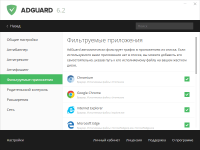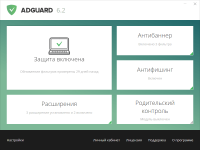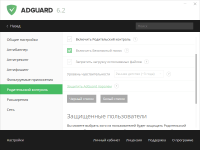AdGuard
2

Download
Category: Customization
System: Windows XP, 2003, Vista, 7, 8, 10
Program Status: Free
Looking at the file: 1 606
Description
AdGuard is a software that allows you to get rid of annoying ads. Without the presence of this tool, it will be difficult for you to rid your browser of constant ad banners on your own. This struggle is hard, but installing this utility on your personal computer, will help you completely and qualitatively eliminate the problem.
Usage
To avoid unnecessary questions, it is worth noting one detail that this application works only with browsers. This means that installed applications such as Skype will not be able to get rid of ads. If you need ads to leave you alone not only in browsers, then look for other similar programs.Features
The main purpose of AdGuard is to block banner ads. In other words, users will be rid of any kind of annoying ads that often appear in their Internet browsers. This includes not only advertising inserts that appear between articles, but also ads in video format. After installing this utility, the user will no longer be frightened by unexpected sounds that appear abruptly because of the played commercial. Also, you will not be angry and annoyed when the tab with ads does not close with the first click. In addition to all of the above, this program provides full protection of personal data. That is, no attackers will be able to track or hack your data. AdGuard also provides an additional feature, which is to protect the user from dangerous sites that are harmful to the browser. It is worth emphasizing that the program gives users tools for parental control. Thanks to such a set, parents will be able to restrict their children from visiting certain sites that are considered unacceptable, in their subjective opinion.Key features
- eliminates annoying advertising banners, thus ensuring a comfortable visit to websites;
- prevents children from visiting dangerous websites by blocking them from clicking on links;
- supports well-known browsers (Chrome, Opera, Mozilla, Safari, Yandex Browser and others);
- installs on any version of Windows;
- provides privacy and security of personal data;
- presence of tools for parental control;
- modern and user-friendly interface.
Download AdGuard
See also:
Comments (0)