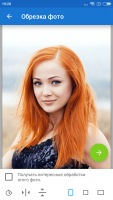Photo Lab
5

Download
Category: Graphic editors
System: Android 4.0
Program Status: Free
Looking at the file: 1 295
Description
Photo Lab is a photo editor that will suit users who have a sense of humor. This version of the program is designed for the Android OC and can be downloaded to your mobile device for free.
Purpose of the editor
Creating a non-standard montage or funny caricatures is the main specialty of this application. For high-quality editing of selfies and their subsequent publication in the social network "Instagram" we recommend that you use the clients "Ace Camera" and " Sweet Selfie ". Other types of photos can be processed with the tools offered in the "LINE Camera" application LINE Camera and if you want to create something unusual to "prank" your friends and cheer them up, you should choose Photo Lab.Functionality
The Photo Lab user gets access to a wide variety of tools, the functionality of which is summarized by the well-known word corresponding to the name of the famous photo editor, namely Photoshop. The program contains several hundred templates that the user can combine with their own pictures or images. So you can achieve very interesting results. For example, your favorite portrait photo can be turned into a drawing or make it yourself. You can also make your photo a book illustration or create a beautiful picture using collage templates and then upload it to social networks. There are also models of various characters in the client. You can become a nun or a bandit, a hybrid of a man and a tiger, putting the face from the photo under the ready model. And you can send your ex a "cute" postcard, where you are depicted with his burning photo in your hands on the background of a sun-drenched beach. The available tools are conveniently divided into categories: "Face Photomontage", "Masterpieces of painting", "Drawing against the camera" and others.Main options
- There are many templates for creating funny pictures and postcards;
- there are various filters ("neon", "pencil", "impressionism", etc.);
- the editor has both free and paid functions;
- works on new Android devices;
- the interface is simple and easy to use;
- the client is equipped with a convenient search system for templates and tools.
See also:
Comments (0)