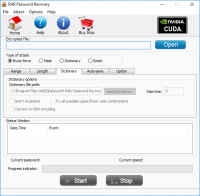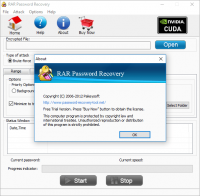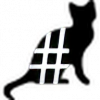RAR Password Recovery
5

Download
Category: Other (System)
System: Windows XP, 2003, Vista, 7, 8, 10
Program Status: Free
Looking at the file: 2 240
Description
RAR PasswordRecovery is a special program for finding passwords to archives. Sometimes you need to open them quickly enough and have forgotten the password. Most often this is the case, because the initial desire to create something tricky leads to the fact that you can't remember what you need to enter. If you need to get access to a packed RAR file and have some time, this decrypter, which has 3 password cracking methods at once, may well be suitable.
Password cracking methods
The most reliable method is undoubtedly Brute Force, an operation in which characters in the program are searched in a wide variety of combinations. The method has only one plus and minus each. Eventually the password will be found, but the downside is that it will take a very long time. For example, a password of 8 symbols can take about half a year to find. Of course, there are chances for an earlier solution, because the last combination will not necessarily be correct, but you should be ready for a long work. It is convenient to use it only in cases when it is some old but very dear to your heart files. The second option in the RAR PasswordRecovery program is to work with dictionaries. There has long been a database of the most frequently used passwords. There are quite a lot of them, and the program starts searching through them. If the program fails after searching through them, the program will tell you so. Naturally, this method is faster, but there is no guarantee of the result. As a rule, the user remembers such simple passwords himself. The third option is the last one. If the user remembers at least some part of the password. This is an ideal variant, as the program will not have to go through all the symbols, it is essentially a mask selection. For example, the user remembers the numeric part but not the alphabetic part, or vice versa. Thus, the program will be able to find a solution much faster.Interface and usage
Working with the RAR PasswordRecovery program is very simple. To start the program, you specify the required file, select the mode and masks, where to save logs and how much time the program is allowed to use to perform its task. Then click "start" and away you go.Key features
- Several variants of program operation;
- Very simple interface;
- Supports masks, it is possible to customize the range;
- Works with NVIDIA CUDA technology;
- Saves detailed reports about its work.
Download RAR Password Recovery
See also:
Comments (0)