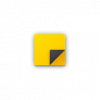Samsung Notes
0

Download
Category: Tools
System: Android 8.0
Program Status: Free
Looking at the file: 1 458
Description
Samsung Notes is a branded application specially created for owners of phones of the same name. It can be downloaded from the official Google Play store for phones with the Android operating system installed. Thanks to this application, the user can create text and voice notes and drawings.
The main features of the application
The main purpose of Samsung Notes is to create and edit text. You can change its fonts and styles. You can also add directly your own handwriting for handwritten notes. The app will recognize your handwriting and write the necessary text. A good example would be, for example, creating a grocery list for a trip to the store, or just a list of things you need to do for the day. The second advantage will be the ability to create drawings. They can be made by both an amateur and a professional. For this purpose, a whole toolkit is created inside the utility. You can add already created images. The third feature is voice notes. It is possible to edit the notes, you can delete notes either completely or partially. The app allows you to add your audio files, such as music, to the voice message to accompany it.Additional features of the application
For each note there is specific information about the date of its creation, editing, which allows you to conveniently navigate among them. All the notes you create can be easily shared with friends on social networks and sent in messengers. Notes created in the app can also even be synchronized with the Samsung Cloud service. This gives you the option to save all your notes and information there, which will allow you to recover all your data in case of emergencies. To work in the application on your phone must have the operating system Android 5.0 or higher. The work of the utility will not heavily load your processor due to good optimization. Among other things, the application is absolutely free and there is no advertising content.See also:
Comments (0)