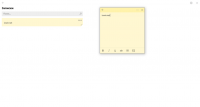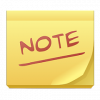Microsoft Sticky Notes
0
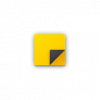
Download
Category: Other (System)
System: Windows 10
Program Status: Free
Looking at the file: 241
Description
Microsoft Sticky Notes is a Windows application for adding handy notes to your desktop. You can quickly save your ideas, create to-do lists, and add important reminders. There is a search mode for previously created notes. Synchronization with your Outlook 2016 account is supported.
Notes
At the first launch, you need to specify a Microsoft account, after which you will be able to create notes of different types. You can use not only text, but also pictures. It is possible to set an arbitrary background color, which allows you to visually sort notes. Basic tools for formatting text are available, as well as creating bulleted lists. Important items can be bolded, and lists can be used, for example, to create a list of things to do today. A set of stickers can be grouped in any order on the desktop. This allows you to further emphasize the most important ones. A reminder can be fixed in any place on the desktop, if it is not relevant, it should be moved to the archive. In the parameters you can activate the dark design theme, there is a keyword search mode. To delete a note, click on the dots icon (top right corner) and select the corresponding item in the menu that opens.Synchronization
The program allows you to synchronize all records with your mobile device by installing the appropriate client. You can also give other users access to stickers. This functionality is provided by using the Microsoft OneNote application.Features
- The application allows you to create convenient notes and fix them on your desktop;
- creating lists, formatting text and changing background colors;
- synchronization mode with mobile devices, organization of shared access;
- adding images;
- the program can be downloaded for free.
Download Microsoft Sticky Notes
See also:
Comments (0)