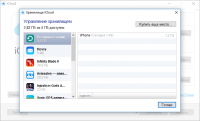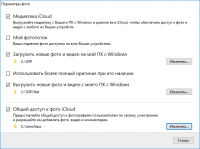iCloud
3.7

Download
Category: Working with iOS devices
System: Windows XP, Vista, 7, 8.1, 10
Program Status: Free
Looking at the file: 2 532
Description
iCloud is a program that provides access to the cloud on your Apple smartphone. This client runs on a computer running Windows OS. iCloud has functions for working with files that are stored in the cloud service. The software is distributed officially and does not require the purchase of a license. The program has a convenient graphical shell and a simple menu with a large number of tools and functions that provide data transfer and editing.
Functionality
First, download the iCloud client and install it on your computer. After that, you get access to multimedia files that are created on iOS mobile devices. In the cloud, you will see the applications that are installed on the system. You can view and edit contacts, mail services, as well as the scheduler. In the configurations, you can specify photos that will be uploaded automatically. If you don't, you will have to transfer files by connecting your smartphone to your computer. If necessary, you can customize quick access settings for content. All friends and acquaintances will be able to view photos, that is, you do not need to "discount" pictures using programs for communication and social networks.Storage capacity
iCloud helps you reduce memory usage on your smartphone. By storing your data in the cloud, you allow access to it and protect it. iCloud allows you to store and use backed up files even if your device crashes. This cloud service is designed with limitations on the space you can use. You can use a certain amount of GB. If you take photos and upload photos very often, you will not have enough space for 5 GB. You can buy "extra space" from cloud storage if you need it.Key features
- saving photos and personal information in the cloud;
- log in to your account and work with content through the computer and mobile versions of the client;
- only 5 GB of free space is available for free - you have to pay for more than this amount;
- creating archives with valuable information;
- setting up access to files that are in iCloud;
- all information stored in the cloud is automatically transferred between the computer and the mobile device;
- this software is distributed officially from Apple developers and can be used on a computer or mobile device with Windows OS.
Download iCloud
See also:
Comments (0)