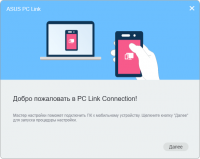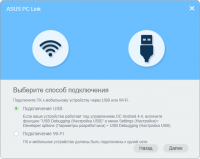ASUS PC Link
1

Download
Category: Working with Android devices
System: Windows 7, 8.1, 10
Program Status: Free
Looking at the file: 4 808
Description
ASUS PC Link is a program for creating a local area network between a computer and a mobile device. This client synchronizes your smartphone or tablet with your computer to create a "DLNA" network. ASUS PC Link broadcasts the picture (duplicates it) by transmitting video, music or photos from the display of your ASUS mobile device to your desktop PC. Using this software, you control your phone through an auxiliary window, which is displayed on the desktop. For full control you need a mouse and keyboard. Device synchronization and proper operation of ASUS PC Link is ensured after installing the mobile application, as well as the PC version of the client for OS Windows. The program not only duplicates the "image" from the mobile device display to the computer monitor, but also allows you to control it remotely.
Features
Connect your mobile device to your computer before you start. Use a wireless network or a cable with USB interface. Remember that there are "lags" when connecting via Wi-Fi. After launching the software, you will see a "wizard of steps" with a practical interface, which provides its configuration and full operation. Connecting through a wireless network with "lag", you will also be able to control the mobile device and even run games. The main advantage of the client is high-quality picture transmission and stable operation. In the process of broadcasting the image to the computer, the mobile device works with normal performance. The software provides full access to the connected device. Run applications and work in OS Android, changing its configuration. One minus of this software is the absence of remote calls and file transfer functions. In the client, you can play multimedia content by reading it from the memory of the smartphone or applications that are installed on it. ASUS PC Link transmits sound from your computer's speakers, mute the sound output on your smartphone or tablet.Compatibility
The program is simple and easy to use, and its settings are simple for inexperienced users. Full use of the client is available only on the ASUS mobile device. Other devices with this utility installed do not support its functions. Stream content to other smartphone and tablet models using Mobizen, a universal software.Key features
- Remote control of a smartphone or tablet using a computer;
- the software connects via Wi-Fi and USB;
- input delay is minimal, which provides a comfortable gaming process;
- there is a function to display the picture on the "full screen";
- the client is distributed in free mode.
Download ASUS PC Link
See also:
Comments (0)