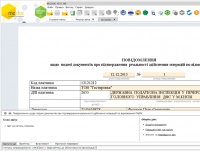MEDoc
4.8

Download
Category: Accounting and finance
System: Windows XP, Vista, 7, 8.1, 10
Program Status: Free
Looking at the file: 3 371
Description
MEDoc is a program that provides processing and maintenance of financial records in businesses. In this "system" you can process documents in the shell of 1C: Accounting medoc is much simpler and has a user-friendly interface. The license of this program is relatively inexpensive. In the program you can make reports on enterprises, as well as set up document flow in electronic form. MEDoc works as a complex system that performs several functions, simplifying the work of the accountant and other employees of the company. This software provides the organization of document flow, and also allows you to add "digital signatures" to documents. By creating a "digital seal" to documents, it is possible to add legal validity and improve the security of information in the process of data exchange. MEDoc allows you to send money to "counterparties", prepare tax returns, and send reports to regulatory authorities. Individual modules provide convenient functionality that allows you to maintain reporting and work with electronic documents. In the program you can work with documents on a local disk or network storage. Most companies switch to the network option. Having installed the program, you can choose the necessary variant of work, because they are integrated into one installer. All MEDoc builds and modules are fully functional after installing the .NET Framework component NET Framework installing the software will not complicate even a beginner, but obtaining a license can be problematic. Use the detailed help, which can be found on the official website of the creators. MEDoc is equipped with a convenient wizard of steps and workspace creation. If necessary, you can find errors in reports by using the automatic search. This software supports data transfer to office application packages and other accounting software.
Key features
- convenient processing of reports and a full set of tools for work;
- electronic data transfer in a fast mode;
- you can add additional features, as well as check the electronic digital signature of the document;
- simple shell and withdrawal when working with counterparties;
- the software has a "wizard of steps", which provides the setting up of the "workplace" and the purchase of a license;
- all tools and functions are placed on the main window of the program, so it will not be difficult to understand even a beginner.
See also:
Comments (0)