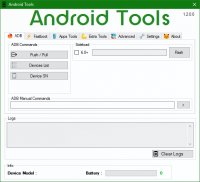Android Tools
2.2

Download
Category: Working with Android devices
System: Windows 7, 8.1, 10
Program Status: Free
Looking at the file: 12 529
Description
Android Tools is a program with a set of tools for processing commands and options on a mobile device with Android OS that is connected to a computer. This software is distributed free of charge. The program has a lot of useful tools that are suitable for working in OS Android. Android Tools provides work in the graphical environment of a smartphone or tablet. The software works after connecting to a Wi-Fi network or via USB. Some functions are available only when the cable is connected.
What the program can do
The program allows you to work with ADB commands. Using these commands, you will find malfunctions in the mobile device and do debugging. The utility has a brief help (manual) for Android Debug Bridge, but it is not translated into Russian, as well as the graphical shell. If you don't know English well, look for reference data about executing commands on forums about this software. All control components that provide work with ADB are located in a special section. Another section of the Android Tools program is created for working with the tools that provide firmware installation in the fast mode. There are also keys that allow you to specify the path to the update files and a window for launching the console. The program is not difficult to master, but if you are not an experienced user or are not confident in your abilities, then take the mobile device to a service center. Working with the utility, you view the ADB and Fastboot log window in both sections. In the log, AndroidTools saves all commands and errors that appear in the work with the device.Other functionality
Besides the main function of the software - updating the smartphone software, it has additional features and functions, such as installing third-party applications. In Android Tools, you run the installed applications and back up the data on your computer's hard disk. The function to work with "data archiving" is for various information that is on your smartphone or tablet. Using this utility, you will save music, documents, contacts and other data. The latest version of the software allows you to create screenshots and record video on your mobile device.Key features
- Processing and launching ADB commands on a smartphone or tablet that is connected to a computer;
- function for software updates using Fastboot mode;
- auxiliary modules that provide installation, launch and creation of archived copies of mobile applications;
- the program records video from the display and takes screenshots;
- the software has an integrated APK file editor;
- the graphical shell of the program contains information about the technical parameters of the mobile device.
Download Android Tools
See also:
Comments (0)