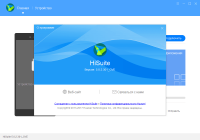HiSuite
2.8

Download
Category: Working with Android devices
System: Windows XP, Vista, 7, 8.1, 10
Program Status: Free
Looking at the file: 12 042
Description
HiSuite is an official software that is designed to synchronize Huawei mobile devices with your computer. This manager is distributed on an official basis and allows you to create a connection for file sharing, update firmware and fix defects. In the program, you can view files as in the usual explorer of the operating system. All files can be sorted by category and viewed by packs and directories. The speed of file transfer is quite high, because modern technology provides fast access to data and copying.
Features
HiSuite is the best file manager for owners of Huawei smartphones or tablets. Use this software and set up a connection to synchronize your mobile device and computer. The synchronization process does not take much time and allows you to quickly connect with your device. The program allows you to save data, in case you lose your smartphone. HiSuite creates archive copies of files. In addition, you create a backup of all media files, contacts, messages and call logs. Import and export contacts and create new phonebook cells from within the HiSuite interface. By synchronizing the client, you receive and send messages on your computer. Use the built-in "viewer" and evaluate photos, videos in various formats, as well as install new wallpapers on your smartphone. If necessary, you can generate wallpapers in manual mode. Use the dedicated tool to view, update and uninstall apps.System Requirements
- More than 1 GB of RAM;
- 500 MB of free hard disk space;
- OS Windows XP or higher.
Optional
To create synchronization of the mobile device with this software, use the "old" method via USB cable or connect via Wi-Fi network.Key Features
- working with files on a mobile device;
- quick creation of archive copies of data and creating backups;
- in synchronization mode you can receive and send messages from your computer;
- quick viewing of installed applications, as well as their updating or uninstalling;
- you can import and export contacts in the software;
- the application works via Wi-Fi or USB cable;
- in the graphical shell of the application modern design with Russian localization;
- the software works on old and new generation Windows OS.
Download HiSuite
See also:
Comments (0)