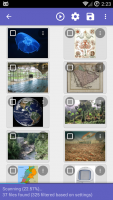DiskDigger
2

Download
Category: Backup and Restore
System: Android 2.3
Program Status: Free
Looking at the file: 1 838
Description
DiskDigger is one of the useful and handy utilities in this regard. The name of the application can be translated as "disk digger". A digger is someone who searches for the hidden. The local memory of smartphones and tablets is severely limited. Users regularly try to clear space for new installations and downloads. In this process, it is very easy to accidentally, hastily, delete something necessary, or even important. DiskDigger application is designed to save the situation with deleting important data from your mobile device.
How DiskDigger works
The program is designed in accordance with the modern principle of comfortable use and functions in an almost fully automatic format. The default settings ensure proper operation of the application and no pre-settings are required. This system makes it possible to use DiskDigger even for "less advanced" users. There are conditions for searching and recovering almost any common file formats.- To speed up the scanning process, the user can select the type of file being searched for and set the time interval in which the document was saved.
- After the scanning process is complete, the application generates a list of found files suitable for recovery.
- You can customize the presentation of found files in the form of a list or a grid.
- Files can be sorted by various parameters - date, size, format, name.
Program features
The DiskDigger application is able to recover text documents, media files, graphics, Android APK installers, compressed archives. You can optionally save recovered documents to the device's local memory, to an additional memory card or to a connected cloud storage. In addition, directly from the promotion, you can share files in social networks and send them to an e-mail address. Depending on the user's access level, the depth of "digging" differs. A user with Root rights will be able to search and find almost any remnants of data located in the memory of a smartphone or tablet. Older versions of Android are supported, the user interface has a good Russian localization.Download DiskDigger
Download from Google Play
See also:
Comments (0)