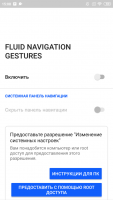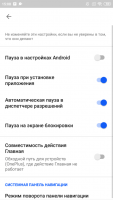Fluid Navigation Gestures
0

Download
Category: Root rights
System: Android 5.1
Program Status: Free
Looking at the file: 541
Description
Fluid Navigation Gestures is a program for Android devices. The utility gives you the opportunity to diversify the control of your mobile gadget by creating new gestures.
Convenient navigation for your smartphone
The mobile utility is designed to allow users to improve their experience of interacting with their phone. This is achieved by creating a variety of gestures that are not present in the operating system initially. The emergence of new features for easy navigation makes controlling your smartphone easier and faster. It is important to note that the program is not completely free. The basic version of the utility includes only part of the functionality. To access all the features of the application, users need to purchase the full version. Also, for the correct operation of the utility, you need to have root rights.Functionality
The program provides a huge number of customizable parameters for creating gestures. Among the available features:- Customizing the size and sensitivity of triggers.
- Support for selecting actions for the top and bottom edges of the display.
- Adding a navigation bar.
- Customization of various actions, including taps and swipes.
- Ability to customize sounds, vibrations, and more.
Features
- Access to the basic functionality is provided on a free basis;
- Some features are not available without paying for the full version;
- User-friendly interface;
- It is necessary to have root rights;
- Ability to create your own gestures;
- Extensive catalog of gestures from developers;
- Regular updates of the utility;
- Presence of a tab with frequently asked questions;
- Support for all modern versions of the operating system.
Download Fluid Navigation Gestures
Download from Google Play
See also:
Comments (0)