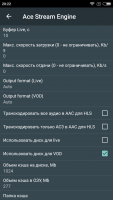Ace Stream Engine
2.3

Download
Category: Other (Multimedia)
System: Android 2.3
Program Status: Free
Looking at the file: 4 498
Description
Acts as a manager for streaming media files, provides P2P broadcast viewing. Friendly to many well-known multimedia players. Acts as a media streaming manager for devices running on Android operating system. Works with many well-known multimedia players.
Intent
The application allows you to view P2P broadcasts due to the presence and communication with the Ace Stream protocol. Additionally, you can play downloaded multimedia content in accordance with the BitTorrent protocol. The application is equipped with a flexible API, so the masters of multimedia content easily apply the developments of Ace Stream in software developments that are aimed at processing streaming multimedia broadcasts. Often the application is used in conjunction with torrent users, software tools for receiving most television signals and channels. Compatible with most multimedia players used in the Android OS (such as VLC and MX Player).The application allows you to:
- provide high quality broadcasting of television signals;
- play multimedia files with minimal bitrate;
- quickly integrate with other clients.
Some nuances
With the help of the application it is possible to:- receiving streams with high quality;
- view received torrent files before their download has finished;
- maintain acceleration of hardware capabilities;
- integration with other software tools;
- the ability to use remote access functionality or connect via existing local channels;
- limit the state of receiving traffic and maximize buffer capacity for delayed playback;
- it is necessary to sign up for an account;
- connection and launching of AceCast servers;
- compatible with any version of Android operating system;
- distributed free of charge.
Download Ace Stream Engine
Download from Google Play
See also:
Comments (0)