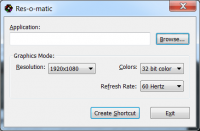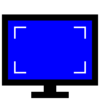RESO
0

Download
Category: Graphics
System: Windows Vista, Windows 7, Windows 8, Windows 8.1, Windows 10
Program Status: Free
Looking at the file: 407
Description
RESO is a Windows application that allows you to create shortcuts to programs to run at the desired monitor resolution. It is also possible to adjust the refresh rate and color depth. The settings are changed automatically, allowing you to run old games on new devices.
Creating a new shortcut
The application can function in portable mode, no pre-installation is required. It is enough to download the file, unzip it to the desired directory and run it. After launching in a special window, you need to specify the executable file for which a shortcut is generated. In the same window there are parameters that can be changed. A drop-down list is used to specify the resolution, so the user can see all available options at once. It is possible to change the color depth. This is relevant for running very old projects that simply do not support the modes of modern monitors. In this case, you can forcibly reduce the value. Adjustment of the screen refresh rate is available. This parameter indicates how often the picture on the display is updated. This is also relevant for programs that were developed in the distant past. After making and checking all the settings, you should click on the Create Shortcut icon. The application will automatically generate the correct link, and the corresponding shortcut will be displayed on the desktop, no further customization is required.Launching
When such a shortcut is activated, the program automatically retrieves a list of the desired settings and applies them to the current monitor mode. The settings remain active until the corresponding game or program is closed. When the window closure is committed, the program automatically resets the settings to the custom ones.Features
- automatic change of screen parameters when a specially prepared shortcut is launched;
- function of changing color rendering and refresh rate;
- works in portable mode.
Download RESO
See also:
Comments (0)