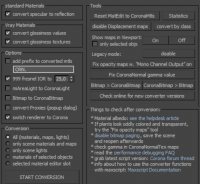Corona Converter
0

Download
Category: Other (System)
System: XP, Vista, 7, 8, 10
Program Status: Free
Looking at the file: 706
Description
The Corona Converter program will act as a file converter. With the help of this utility you can transform the light source itself, as well as maps, as well as other objects made in V-Ray.
Using the program
The program itself will allow the user to convert a variety of scenes in a single click with a mouse. To run the plug-in - it is worth downloading, and then install the program 3Ds Max. To load a picture in 3Ds Max - just drag it into the program, and then simply start working. The application has a pleasant and clear interface, a set of additional functions, but its language is English. You can also run scenes through MAXScripts - RunScripts in the main window of 3Ds Max.Scene conversion
There is no need to make any additional changes or check any boxes to convert scenes. You can just leave all the default settings in the main program menu, and in the conversion section itself - change the type of material, specify the light source. To automatically convert the selected file - just click Start Conversion. As a consequence, the user receives the converted file. In some cases, the application itself will omit some colors, shades. For example, if after conversion red or blue will be little noticeable - you can resort to the manual mode of adjustment in the main menu. And here you can yourself experiment with light sources, as well as selected materials, which will eventually allow you to get a high-quality product at the end.Key features of the program
- That the plugin works - you should install 3Ds Max ;
- the application is applicable for converting pictures, as well as scenes;
- You can change through the utility itself light source;
- The utility works in English;
- The scenes themselves can be run and run through the script MAXScripts - RunScripts.
Download Corona Converter
See also:
Comments (0)